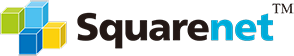07. Windows 10 Security Features
권장학습시간 : 주당 2–4 시간, 총 4주
Windows 10의 새로운 보안 Architectures와 기능에 대해 배우고 현재의 보안 위협 환경을 탐구하면서 Windows 10의 활성화 방법을 익히십시오.
1. Before you start(시작하기 전)
사전 요구 사항
- Windows 클라이언트 관리, 유지 보수 및 문제 해결할 수 있어야 합니다.
- Windows 네트워킹 기술을 알고 있어야 합니다.
- Active Directory
- Windows Server 관리에 대해 알고 있어야 합니다.
2. What you will learn(배우게 될 것)
<학습 팁>
해당 강좌는 Windows 10 보안 아키텍처(Architectures), Windows 10 디펜스(defenses), TPM 등의 Windows 10 보안과 하드웨어, Windows 10 보안과 소프트웨어, Windows 10 업데이트 보안에 대해서 설명합니다.
강좌를 수강 완료 시 윈도우 보안 프로그래밍, 운영체제 보안 등의 과목에 도움이 됩니다.
이 과정은 마이크로소프트 프로페셔널 프로그램의 일부분인 사이버보안 과정입니다.
남들보다 보안을 더 빠르게 배우고 계신가요? Windows 10 의 새로운 보안 아키텍처(Architectures)와 기능에 대해 알아보고 이를 배포하는 방법을 배우면 미래에 필요한 통찰력(insight)과 지식을 습득할 수 있습니다.
Microsoft 보안 엔지니어는 stack 의 모든 layer 에서 운영 체제를 강화하여 다양한 위협으로 보호하는 새로운 보안 기능을 개발하여 공격 대상을 줄였습니다. 전문가 팀에 가입하여 Windows 10 에서 계속 증가하는 보안 수준(level)을 탐색하십시오. 번들된 보안 기능을 포함하여 Windows 10 방어 스택부터 시작합니다.
Endpoint 보안을 구성하고 Windows 정보 보호 및 Windows Defender Exploit Guard 와 같은 추가 보안 도구를 검토하십시오. 이 코스에서는 ISV 및 OEM 파트너로 구성된 대규모 에코 시스템에 대한 기본 제공, 포괄적인 보호 및 지원에 대한 세부 정보를 얻을 수 있습니다.
실습 가상화, 데모, 퀴즈 및 최종 시험을 통해 오늘날의 보안 위협에 대처할 수 있는 기술을
습득하십시오. Andrew Warren, Lesley Kipling, Erdal Ozkaya, Neil Carpenter, Sami Laiho, Raymond Comvalius, Seth Moore, Michiko Short, Mike Terrill, Amitai Rottem, Randy Treit 등의 공인 전문가가 이 과정에 참여했습니다.
3. What you will learn(배우게 될 것)
- 보안 위협 환경의 현재 특성에 대해 배웁니다.
- 위협을 완화시키는 새로운 보안 Architectures 및 Windows 10 의 기능에 대해 배웁니다.
- Windows 10 최신판에 번들 된 보안 서비스에 대한 통찰력(insight)을 키우게 됩니다.
- 보안 외부 인프라 지원에 대한 지식을 쌓게 됩니다.
- 그룹 정책(GPO)를 사용하여 구성할 수 있는 새로운 보안 기준선을 알게 됩니다.
Module 1 – 내장된 Windows 10 방어(defenses)
소개
공격의 진화
Module 2 – Windows 10이 보안을 위해 최신 하드웨어 기능을 사용하는 방법
UEFU Secure Boot의 배경 이해
TPM (Trusted Platform Module) 개요
신뢰할 수 있는 보안 부팅
측정된(Measured) 부팅
초기 출시 맬웨어 방지 프로그램(ELAM)
데이터 실행 방지(Prevention)
주소 공간 레이아웃 무작위화(Randomization)
보호된 프로세스
힙(Heap) 보호 또는 malloc () 및 free ()
커널(Kernel) 풀(pool) 보호
Module 3 – Windows 10 소프트웨어 보안 기능 - 1
고급 보안이 설정된 Windows 방화벽
가상 보안 모드 (VSM)
자격(Credential) 인증(Guard) (CC)
비트라커(BitLocker)
Windows Defender Antivirus (WDAV)
Windows 정보 보호(WIP)
PowerShell 네트워크 cmdlet
Module 4 – Windows 10 소프트웨어 보안 기능 -2
원격(Remote) 신원(Credential) 확인(Guard)
Device Guard
Device Guard가있는 AppLocker
Windows Defender SmartScreen (WDSS)
Windows 10 수준의 원격 측정(telemetry)
Module 5 – Windows 10 Creator 업데이트의 보안 기능
엔터프라이즈 인증서(Certificate) Pinning
Windows Hello 및 Windows Hello for Business
Windows 및 Windows Server에 대한 새로운 그룹 정책 설정 참조
Windows Defender 보안 센터(WDSC) Windows Defender Exploit Guard (WDEG)
WDAG (Windows Defender Application Guard).
Windows Defender 사전 위협 방지(ATP).
Ransomware 서비스 사용
사례 연구: Petya ransomware 공격에 대한 Windows 10의 저항(resistance)
Module 6 - 과정 수료
Graded Lab
최종 시험
Post Course 설문 조사
4. Meet your instructors(강사 소개)
선임 컨텐츠 개발자, Learning experiences Team Microsoft
Philip Helsel 은 Microsoft Learning 팀의 수석 콘텐츠 개발자로 현재 Windows 10, Hyper-V 및 Configuration Manager 용 IT Professional 코스를 만드는 데 중점을 두고 있습니다. 그는 또한, 새로운 Microsoft Virtual Academy 엔터프라이즈 Security 채널의 계획 담당자이기도 합니다.
Microsoft 에 입사하기 전에는 Fast Search 및 Pre-Sales Engineer(기술 영업) 및 강사를 했으며, Oracle Corporation 의 Pre-Sales Engineer 및 Sun Micro systems 에 있었습니다. 그는 또한 미 육군 대위로도 일했습니다.
Philip Helsel 은 수학 및 물리학에서 학사 학위를, Computer Science 에서 석사 학위를 취득했습니다. 그는 또한 Microsoft Certified Trainer(MCT),
MCITP, CCNA, VCP5, CISM, Security +, Network + 및 기타 여러 자격을 보유하고 있습니다.
선임 컨텐츠 개발자, Learning experiences Team Microsoft
Kimberly 는 Microsoft Learning 팀의 수석 콘텐츠 개발자입니다.
Kimberly는 IT 전문가 과정에 책임을 맡고 있습니다. 그녀는 또한, 새로운 Microsoft Virtual Academy 엔터프라이즈 Security 채널의 프로젝트 관리자이기도 합니다. 이전에는 Microsoft 고객 서비스 및 지원 부서의 기술 책임자였습니다.
About this course
This course is part of the Microsoft Professional Program in Cybersecurity.
Looking to stay ahead of the security curve? As you get to know the new security architecture and features of Windows 10—and learn to deploy them—gain the insights and knowledge you'll need for the future.
Microsoft security engineers have hardened the operating system at every layer of the stack, reducing the attack surface with new security features that help protect against a range of threats. Join a team of experts to explore the ever-increasing levels of security within Windows 10.
You'll start with the Windows 10 defensive stack, including bundled security features.
Configure endpoint security, review additional security tools, like Windows Information Protection and Windows Defender Exploit Guard. In this course, you'll get practical details on built-in, end-to-end protections and support for the larger ecosystem of ISV and OEM partners.
Skill up to face down today's security threats with hands-on virtualized lab exercises, demos, quizzes, and a final exam. The following team of recognized experts contributed to this course: Andrew Warren, Lesley Kipling, Erdal Ozkaya, Neil Carpenter, Sami Laiho, Raymond Comvalius, Seth Moore, Michiko Short, Mike Terrill, Amitai Rottem, Randy Treit.
What you'll learn
- The current nature of the security threat landscape
- The new security architecture and features of Windows 10 that mitigate threats
- Insights into the security services bundled with Windows 10 latest edition
- Knowledge of the supporting security external infrastructure
- The new security baseline configurable using Group Policy Objects (GPO)
Prerequisites
Students who take this training should understand:
- Windows Client administration, maintenance, and troubleshooting
- Windows networking technologies
- Active Directory
- Windows Server administration
Course Syllabus
- Windows 10 Defensive Stack
- A look how Windows 10 uses advanced features of current hardware
- Software based security features of Windows 10 Anniversary release
- New security features of Windows 10 Creator update 1703
- Remote Credential Guard
- Windows Information Protection
- Windows Defender SmartScree
- Additional Security Tools
- Windows Hello for Business
- Windows Defender Application Guard
- Case Study - Windows 10 platform resilience against the Petya ransomware attack
Meet the instructors
Philip E. Helsel
Senior Content Developer, Learning eXperiences Team
Microsoft
Philip Helsel is a Senior Content Developer with the Microsoft Learning team, where he is currently focused on building IT Professional courses for Windows 10, Hyper-V, and Configuration Manager. He is also the planner for a new Microsoft Virtual Academy Enterprise Security channel.
Before joining Microsoft, he was a Pre-Sales Engineer and trainer at Fast Search and Transfer, a Pre-Sales Engineer at Oracle Corporation, and Sun Microsystems. He also served as a Captain in U.S. Army.
Phil has a BS degree in Mathematics & Physics, and a Masters in Computer Science. Mr. Helsel also has a number of certifications including his Microsoft Certified Trainer (MCT), MCITP in Server Virtualization, CCNA, VCP5, CISM, Security+, Network+, and others.
Kimberly Rasmusson-Anderson
Senior Content Developer, Learning eXperiences Team
Microsoft
Kimberly is a Senior Content Developer with the Microsoft Learning team.
She is responsible for building IT Professional courses. She is also the project manager for a new Microsoft Virtual Academy Enterprise Security channel.
Prior to this, Kimberly was a technical lead in the Microsoft Customer Service and Support organization.
키워드 : 사이버보안, 사이버 보안, 사이버시큐리티